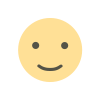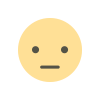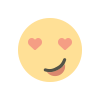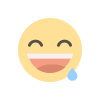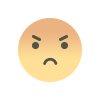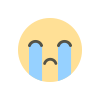10 Practical Ways to Save Mobile Data and Cut Down on Internet Costs
Tired of burning through your mobile data too quickly? Learn 10 simple, effective ways to reduce mobile internet usage and avoid high data charges while browsing, streaming, and downloading.

Mobile devices, smartphones, tablets, and portable Wi-Fi gadgets are now the most common tools for accessing the internet. They’re convenient, portable, and powerful. But there’s a catch: high mobile data usage can lead to surprisingly large bills. So what’s really going on behind the scenes?
Many websites are designed to look visually appealing, often featuring high-resolution images, auto-playing videos, animations, and tracking scripts. While this enhances the user experience, it also eats up your data fast.
And don’t forget advertisements, lots of them. While displaying ads helps content creators earn revenue, excessive ads and poor optimisation often lead to bloated pages and higher data consumption.
Add to that background apps silently syncing data, plus your frequent video streams and app usage, and suddenly, your mobile plan starts feeling way too small.
Here’s the good news: you don’t need to ditch your favourite websites or stop using your phone altogether. By following these 10 smart tips, you can save data without compromising your online experience.
Use Browsers That Compress Data and Block Ads
Modern browsers like Google Chrome, Opera Mini, and UC Browser have built-in features to compress web pages, block ads, and save data. Opera Mini, for instance, reduces image sizes and strips out unnecessary scripts. This not only speeds up your browsing but also saves a ton of data over time.
Tip: Check your browser’s settings for “Data Saver” or “Lite Mode” options. They can significantly reduce the data your browser uses
Install Third-Party Ad Blockers
Ad-heavy websites not only slow your phone down, but they also use up more data than you think. Consider installing a trusted third-party ad blocker that works with your browser (like AdGuard or Blokada).
Important Reminder: Whitelist sites you trust or rely on, especially ones that offer quality, free content. Blocking ads from all websites may hurt content creators who depend on them for revenue.
Be Strategic About What and When You Download
Some content (like HD videos or large PDFs) uses way more data than simple web pages. Try to limit big downloads when you're on mobile data.
Pro tip: Download at night when network congestion is low. Some carriers offer cheaper "night bundles" with more generous data plans, especially in countries like Ghana, India, and Nigeria.
Check the Design of the Websites You Visit
Some websites are “responsive,” meaning they adjust based on your screen size and only load mobile-friendly elements. Others aren’t optimised at all, and can load desktop-sized content even on your phone.
Tip: Stick to websites with responsive or mobile versions. They load faster, display better, and use far less data.
Restrict Background App Data
Many apps use data even when you’re not actively using them. Social media apps like Facebook, Instagram, and Snapchat are notorious for syncing constantly in the background.
How to fix it:
-
Go to your phone settings → Data usage → App data usage.
-
Restrict background data for non-essential apps.
-
Turn off auto-sync for email and cloud storage when not needed.
Save Webpages for Offline Use
If you need to reference the same information later, why reload the whole page again? Most browsers allow you to save pages offline or bookmark them for quick access. You can also take screenshots or use reading apps like Pocket that store content offline for later reading.
Use Wi-Fi Whenever Possible
This sounds obvious, but many people forget. Big downloads, app updates, and video streams should be scheduled when you're on a secure Wi-Fi network, but not when you're using mobile data.
Be careful, though: Make sure your Wi-Fi connection is encrypted. Avoid doing sensitive activities (like online banking) on public or open Wi-Fi networks.
Adjust App Settings to Reduce Data Usage
Apps like YouTube, Netflix, Instagram, and Spotify allow you to control video and image quality. Lowering these settings reduces your data use dramatically.
Example: In YouTube, go to settings and choose "Data Saver" or limit streaming to SD quality when on mobile data.
Use Lightweight or Lite Versions of Popular Apps
Many popular apps offer "Lite" versions designed specifically for low-data usage. These apps are smaller, faster, and consume less data.
Examples include:
-
Facebook Lite
-
Instagram Lite
-
YouTube Go
-
Google Go
Monitor Your Data Usage Regularly
Knowledge is power. Check your phone’s data usage stats weekly to see which apps are using the most data.
Bonus: There are apps like My Data Manager or GlassWire that let you set usage alerts, track real-time usage, and spot unusual data activity.
Smartphones are essential, but using them efficiently matters more than ever, especially when mobile data is expensive or limited. By tweaking your browser, limiting background data, using Wi-Fi wisely, and keeping an eye on heavy apps, you can enjoy the internet without draining your data plan.
If you have more tips or local hacks to reduce data charges, share them in the comments. And if this helped, don’t forget to share it with friends, because caring is sharing.